Online Booklet Maker
Transform static PDFs into interactive digital booklets with Flipsnack’s online booklet maker. Add page-flipping effects, embed videos, and interactive elements to boost engagement and drive action. Use multiple sharing options and track performance.
Trusted by the world’s most innovative businesses





What is a digital booklet?
A digital booklet is an interactive, online version of a traditional booklet designed to provide engaging content with features like page-flipping effects, embedded videos, clickable links, and interactive elements. Unlike static PDFs, digital booklets are shareable, mobile-friendly, and trackable. They’re a perfect fit for showcasing products, services, or corporate materials in a modern, dynamic way.
Enhance audience engagement with digital booklets
Deliver professional digital booklets with interactive elements like videos, contact forms, surveys, shopping buttons, and other clickable elements. Save time by empowering collaboration and lead the way to growth with Flipsnack’s scalable solution.
How to make a digital booklet online
Flipsnack’s online booklet maker empowers businesses to boost engagement and gain data-based statistics. Save time and resources using our online booklet design software and deliver impactful content.
Make a digital booklet1. Upload your PDF booklet
Upload your PDF booklet to Flipsnack and get a flippable digital booklet in seconds. Alternatively, create a digital booklet from scratch in Design Studio or choose a booklet template.
2. Customize and brand the booklet
Transform your digital booklet into an engaging experience by adding interactivity, such as videos, photo slideshows, and forms. Also, add the company’s branding elements for on-brand booklets.
3. Publish and share
Publish your digital booklet publicly or privately, depending on your target audience. Embed it on your website, post it on social media, or share it privately with a password-protected link.
4. Check statistics
Analyze and track your document’s performance, like views, clicks, and time spent, by looking at Flipsnack’s statistics. Improve your digital booklet’s strategy with data-based insights.
Public sharing options
Via email
Engage audiences by sending the digital booklet via a personalized email. All with ease directly through Flipsnack.
Via website embed
Embed your digital booklet on your company’s website and give clients quick access to documents.
Via link
Share digital booklets instantly via a direct link with real-time updates for seamless client access - no downloads needed.
On-brand booklets: One voice, all channels
Easily reflect your brand identity by adding brand kit elements, including favicon, company logo, color palette, and typography, to maintain a consistent and professional appearance. Boost workflow efficiency with branded templates to save time and ensure digital booklets align with your corporate identity.
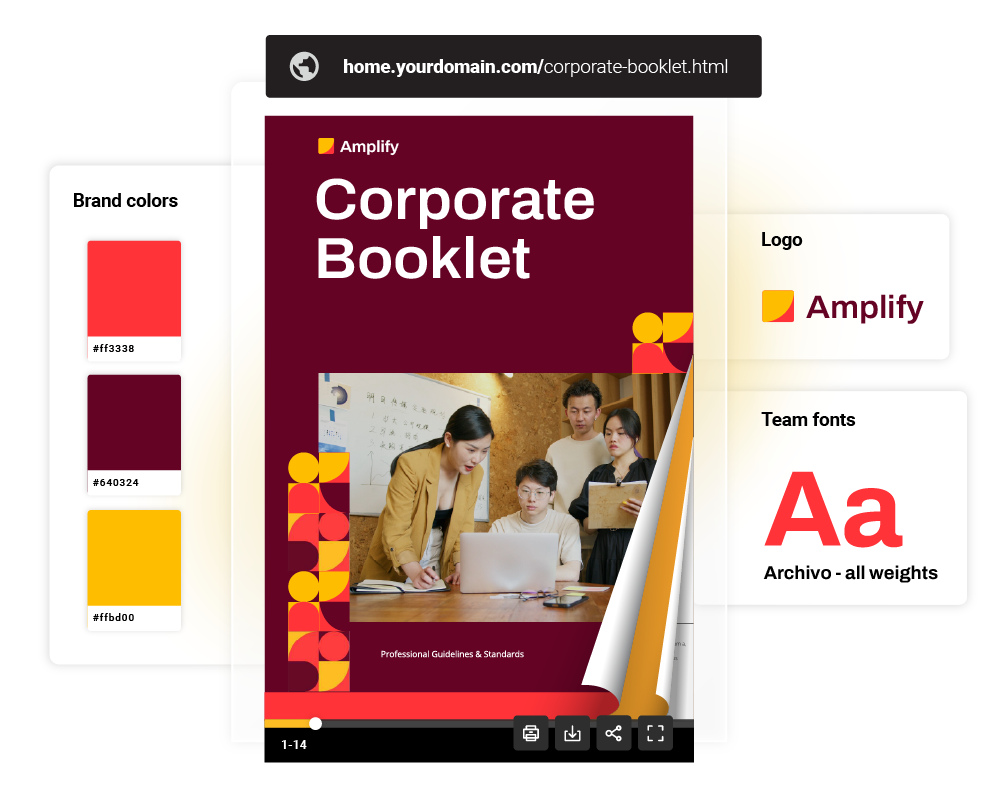
Secure sharing for your organization
SSO sharing
Securely share digital booklets by using SSO as an extra layer of protection for your private corporate documents. Allow access directly through SSO system without a Flipsnack account.
Password-protected
Send password-protect digital booklets and ensure only authorized team members can access them. Share private links that require a password for controlled and confidential viewing.
Specific people only
Share digital booklets privately with specific and trusted people only. Enter their email address and protect confidential information from reaching unwanted contacts.
Looking for an employee benefits booklet software?
Booklets serve various business purposes, from marketing collateral and product booklets to insurance documentation and employee training materials. For businesses looking to simplify the creation and management of employee benefits booklets, visit our dedicated page.
Explore benefits solution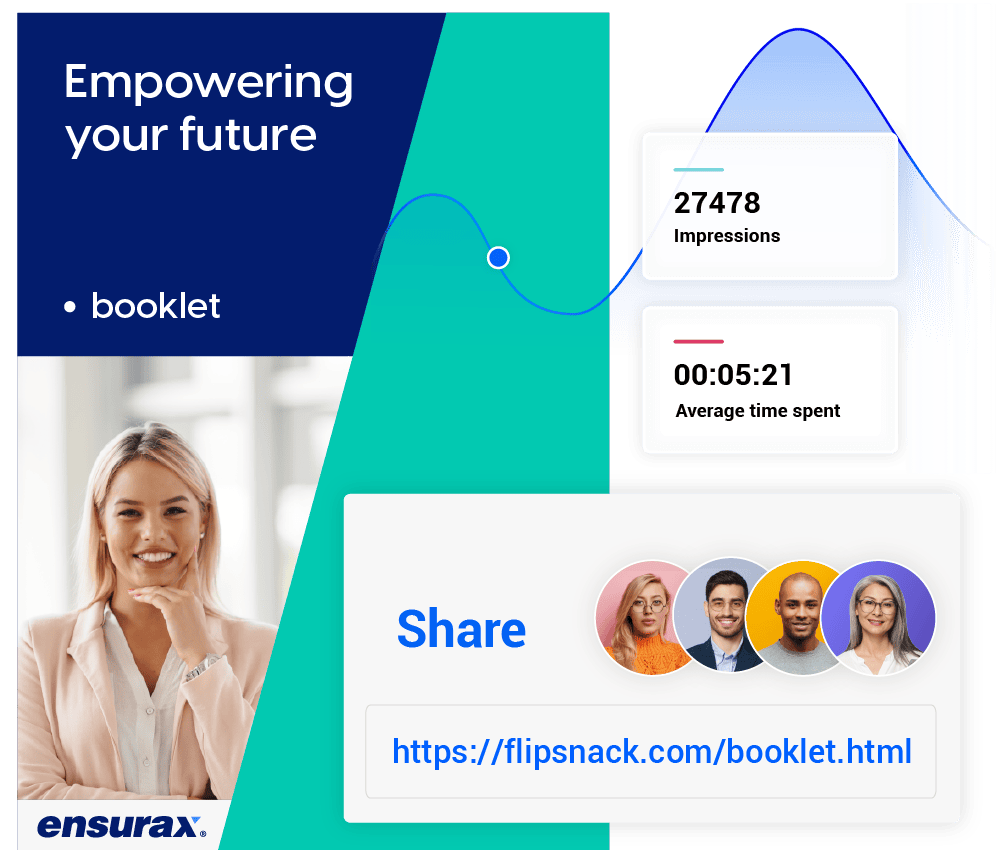
Explore interactive digital booklet templates
Finish the digital booklet’s design with just a few clicks by using a professional booklet template made by talented designers. Choose from diverse categories, such as sales booklet templates or onboarding booklet templates, and deliver polished documents with ease.
See more templates

Having an electronic version made by Flipsnack makes it incredibly easy to share our booklet world-wide. We couldn’t actually believe how easy it was. We’ll definitely be creating more publications to go online with Flipsnack.
AI-powered accessible booklet maker for digital booklets
Our AI booklet solution helps to streamline the creation of digital booklets by making them accessible. Generate alt-text summaries with AI for screen readers and use built-in translation tools to meet diverse audiences.
Learn more
Frequently asked questions
Define the primary objective of your digital booklet, whether it’s to inform or drive sales, and ensure the purpose is clearly communicated alongside a compelling call to action. Use strategic design elements like colors, imagery, and layout to emphasize key sections and guide the reader's attention where you want.
Flipsnack’s booklet maker software is user-friendly due to the drag-and-drop functionality when editing or creating a publication. Simply select an element like an image, link, or tag, and drop it onto the booklet until you are pleased with its placement. Achieve professional digital booklets in just a few minutes.
A digital booklet benefits your business by providing an interactive, cost-effective way to showcase products, services, or information. It enhances audience engagement with features like videos, links, and analytics, ensures easy sharing across platforms, and maintains brand consistency. It’s an ideal tool for marketing, training, and communication.

