Digital Guide Creator
Create engaging, secure digital guides for your business from PDF guides with Flipsnack to access:
- interactivity: video, quiz, slideshow
- secure publishing & sharing via SSO
- complete branding customization
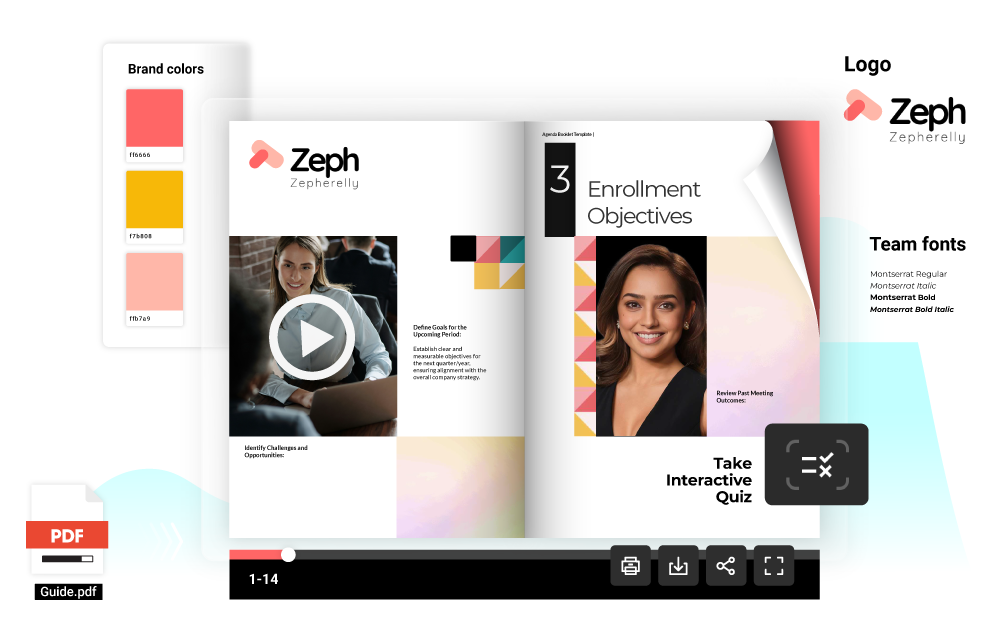
Trusted by the world’s most innovative businesses





What is a digital guide?
A digital guide is a structured online resource designed to facilitate information delivery, enhance knowledge sharing, and improve operational efficiency. Businesses use digital guides in various formats, including user manuals, branding guidelines, and employee handbooks. The digital guides can be easily shared publicly on websites, via email, or privately through your company’s SSO.
Flip through an interactive digital manual
Use Flipsnack’s interactive manual creator to design similar guides to the one you can see below. Enhance any PDF guide with interactions like videos that explain internal processes more effectively, quizzes that connect with the audience uniquely, or photo slideshows to present more pictures in a single space. By using this guide creator, you can make easy updates on any publication without having to resend its link.
How can different guides benefit your business?
Branding guide
Also known as a brand style guide or brand guidelines, companies use this type of guide to ensure consistency in how a company presents itself across all platforms and communications.
User manual guide
Companies with various products create this type of guide, making sure clients know how to properly install, use, and troubleshoot the product they bought. An interactive format is key.
Employee guides
Employee benefits guides, enrollment guides and welcome books are all used by HR professionals to provide a clear understanding and a smooth onboarding process for employees.
How to make an interactive guide
Create a digital guide1. Upload PDF guide
Bring your PDF guide to Flipsnack, be it for product usage, training material or for travel information, and watch it transform into a flippable publication.
2. Enhance manual digital with interactions
Add interactions such as a video showing how to assemble a product, presenting brand guidelines, or simply explaining in a more engaging way certain processes for training. Complete your manual digital with videos, go to page buttons, and slideshows.
3. Add your branding to the PDF guide
Fully brand your guide with logo, colors, and typography so that when your customers or employees receive a digital guide, they’ll immediately recognize your brand.
4. Publish and share manual online
And the last step is to publish privately or publicly depending on the type of guide you created using this user manual maker. Share it via full-view link, or send it to your recipients via email.
Browse through professional guide & manual templates
Flipsnack’s online guide creator has a variety of guide templates to choose from. Whether you are looking for a user manual, show guide, enrollment guide or brand book, each one of our guide templates is professionally designed and ready to be customized. Explore the following guide examples and choose the best one for your business.
See more templatesExtensive branding & collaboration for companies
Host guides directly on your website to remove all Flipsnack branding. Set a custom link, add your logo, personalize the header, and use brand colors to create a cohesive, branded experience that feels like an extension of your website. Additionally, create branded locked templates either for real estate or insurance guides to efficiently personalize guides for different recipients. Work together on creating these documents using roles and permissions, ensuring smooth collaboration on all materials.
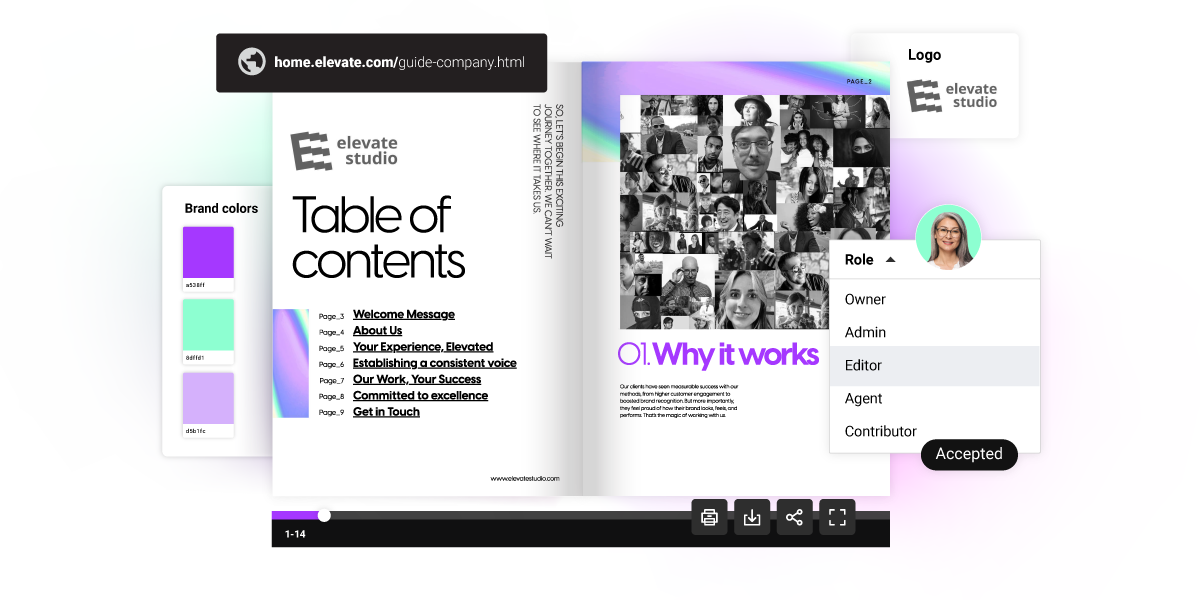
I ultimately chose Flipsnack because of its enhanced features and was sold on the idea of developing benefit guide templates that could be quickly edited and customized for each of my clients.
Share your digital guides publicly with Flipsnack
Share via email
Send your guides via a branded email as part of a newsletter communication and engage your audience with an interactive walkthrough.
Website embed
Embed your guide on your website for a consistent, interactive experience. Keep visitors engaged with information easy-to-access, and visually interesting.
Share via link
Share guides instantly with a direct link—no attachments needed. Send the link and update the content anytime for a hassle-free experience.
Advanced private publishing and sharing for company guides
SSO secure sharing
Flipsnack’s digital online guide helps securely share guides with enterprise-level protection. Effortlessly integrate with your SSO system to safeguard content, and enhance user convenience.
Password-protected & unlisted
Control who sees your internal guide with the unlisted option —only accessible via a direct link you share. Keep it hidden from search engines or add a password to protect guides even more.
Share confidential data securely
Our Enterprise plan includes advanced security features such as SSO authentication to ensure compliance and data protection at scale.
AI-powered accessible digital guidebook creator
This AI guide solution helps you present information about products or internal processes in a dynamic way using interactions. Offer accessible interactive guides with this AI solution that generates alt text summaries and translation within the platform.
Learn more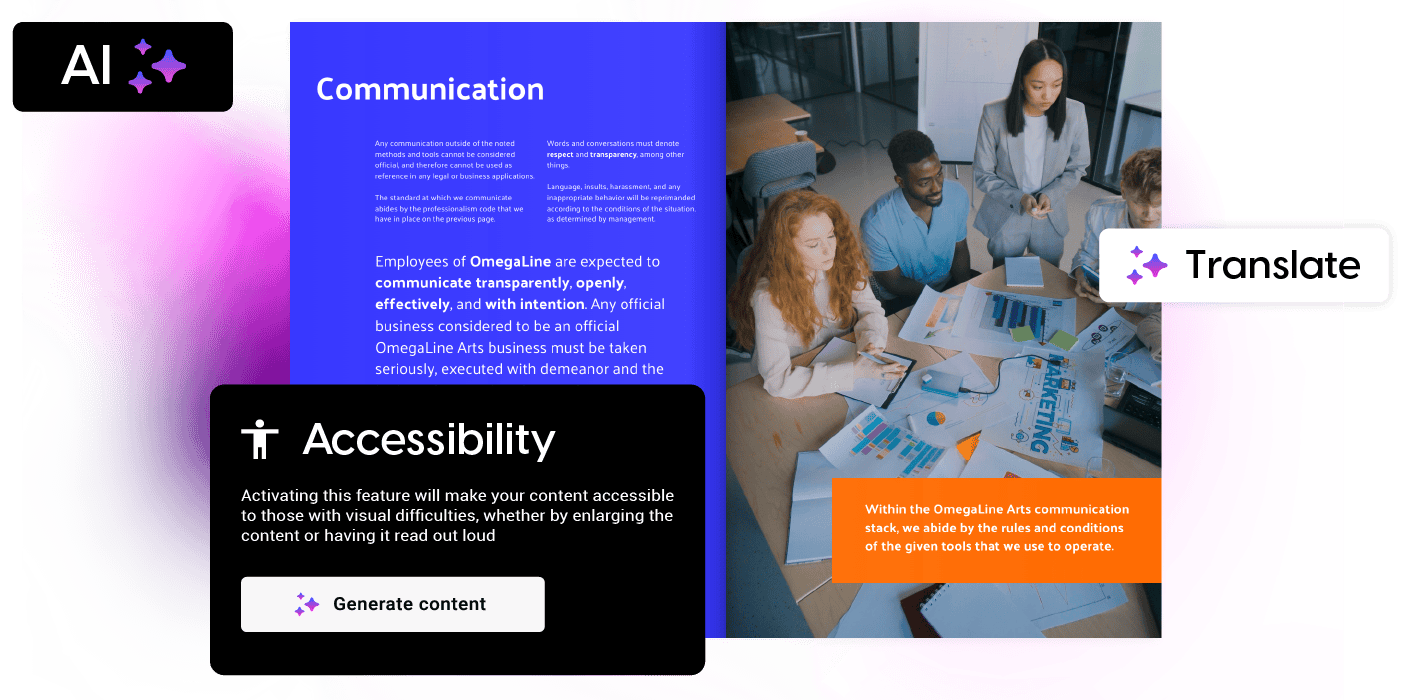
Frequently asked questions
A digital guide is the printed counterpart of this publication, with the options to add interactive elements, an easy way to share them online, and the possibility to track their performance with your audience through statistics.
A digital guide enhances user experience and improves accessibility by offering easy to navigate publications through go-to-page buttons, and many other interactions. An online guide is easily accessible by everyone with Flipsnack’s AI accessibility feature that automatically adds alternative texts to every page of your guide.
Here are a couple of best practices for creating a digital guide that will achieve its intended purpose. First, add as many interactive elements as relevant to better explain a product, a concept, or to show off a destination. Videos, slideshows, hyperlinks within the publication is how you make a digital guide more interactive and engaging, capturing your audience’s attention more effectively.
Integrating a digital guide into a website is a two-step process when using Flipsnack. First, bring your PDF guide to Flipsnack, and once it’s converted into a flipbook, copy its embed code and use it in your existing website. You can easily follow the process in our help center article.
The benefits of using a digital guide are plentiful, starting with how easily you can customize it for different user needs. Create multiple versions of the same original content, and use individual tracking links to see how each of them performs. Another benefit is the amount of interactions you can add to a digital guide vs a printed guide, along with plenty of public and private sharing options.

