Create interactive digital brochures
Promote your products or services with interactions offered by this interactive brochure maker. With just a click you can add videos, tags for more information before sharing it online via link or website embed. Make easy only updates and brand brochures your own way.
Trusted by the world’s most innovative businesses





See how a highly interactive brochure looks like:
A great interactive digital brochure can do wonders for your online campaigns. It offers you the perfect context for displaying your products or services through product tags, enhancing their benefits through short videos. Use photo slideshows to provide more context for your goods and to ensure a clean, professional brochure design with this brochure creator.

AI-powered brochure maker for accessible digital brochures
Our AI brochure maker allows you to create and publish accessible brochures either to showcase products or services. It does so by generating alt text summaries for each page, making the contents identifiable by screen readers.
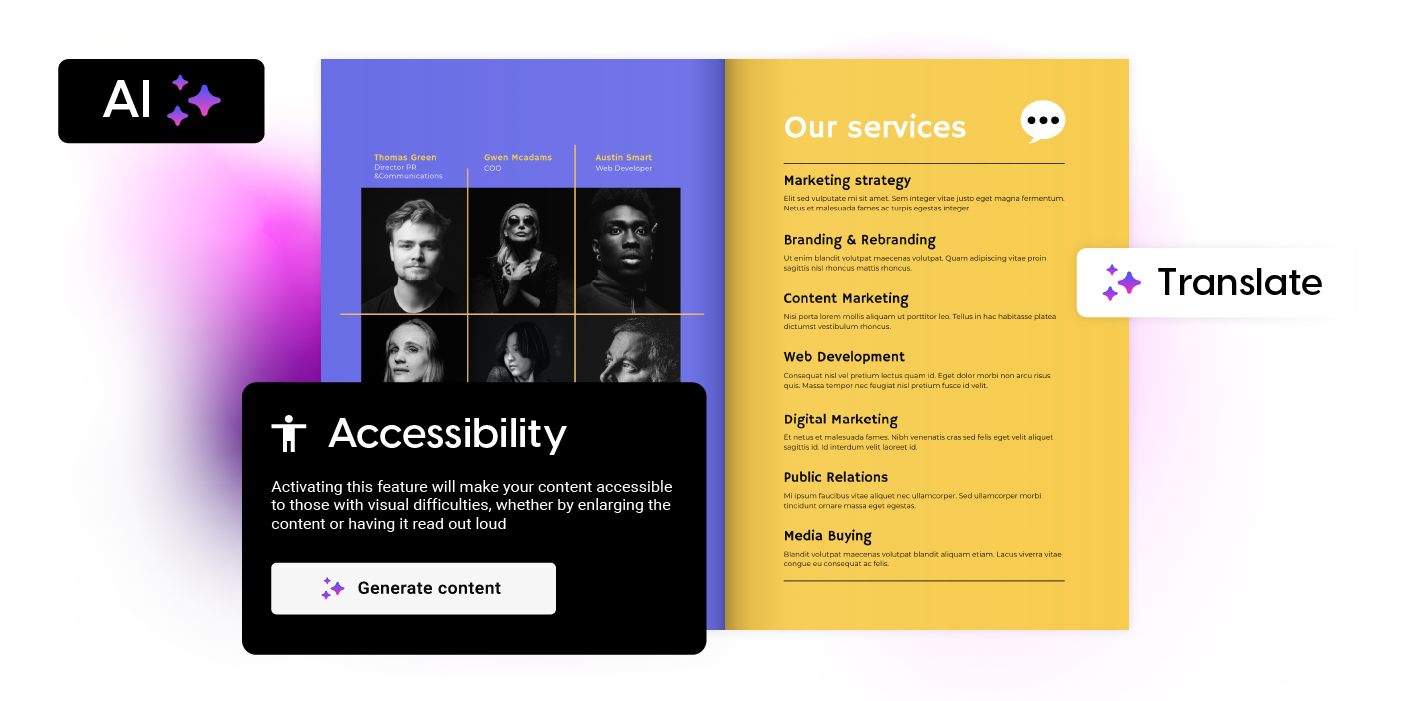
Accessible flipbook player
This AI brochure solution automatically creates text summaries for each page so no one is left out when receiving digital content.
Accessible templates
Start from an accessible brochure template and tweak its contents to fit your purpose for creating a digital brochure.
AI for translation
Bring brochures in front of bigger audiences by translating its contents with Flipsnack AI. Minimal effort for great impact.
Upcoming AI features
Stay tuned for converting your product descriptions into pictures, generating & rephrasing texts, and more!
How to make a brochure in minutes
1. Upload your PDF and convert it into a flippable brochure
Upload your PDF and watch the magic happen when it is transformed into a flippable brochure.
2. Make your digital brochure interactive
Insert interactive elements like videos, links, tags where you can add more information about your products or services using this online brochure creator.
3. Share it online with your audience
Share your digital brochure anywhere using the full-view link, or embed it on your website for maximum exposure. Promote products and services on social media or via email for a list of subscribers.
4. Track the brochure’s progress
Don’t forget about your brochure once it’s out in the world: make use of Flipsnack statistics to track its progress and see who interacts with it.


As we got some fantastic brochures designed, and wanted to create a glossy high-class image, but online. Flipsnack delivered just that.
Marketing Brochure Templates
With Flipsnack’s digital brochure maker, it’s really easy to design branded marketing materials for your (potential) customers. Just choose one of our marketing brochure templates and populate it with your own content: upload pictures, videos, add links, photo slideshows before sharing it online.
Real Estate Brochure Templates
Take your business venture to the next level by selecting a real estate brochure template from Flipsnack. Make it as interactive as possible with virtual tours of the properties and interactive maps to attract clients from all over the world.
Business Brochure Templates
Boosting your business has never been easier with Flipsnack. Select a business brochure template from our wide collection and personalize it with your own branding. Add logo, custom colors and fonts to maintain brand consistency across every material.
Travel Brochure Templates
Promote incredible adventures to your clients with the help of our travel brochure examples. Customize everything to the fullest and watch your tourism business rise to the top with the help of Flipsnack’s interactive brochure creator.
Share online brochures everywhere
Meeting your audience on the right communication channel is crucial for the success of any promotional campaigns where using online brochures. Share your interactive brochures via:
- Website embed for maximum exposure
- Social media to target existing followers
- Via link, with quick online updates on the same link
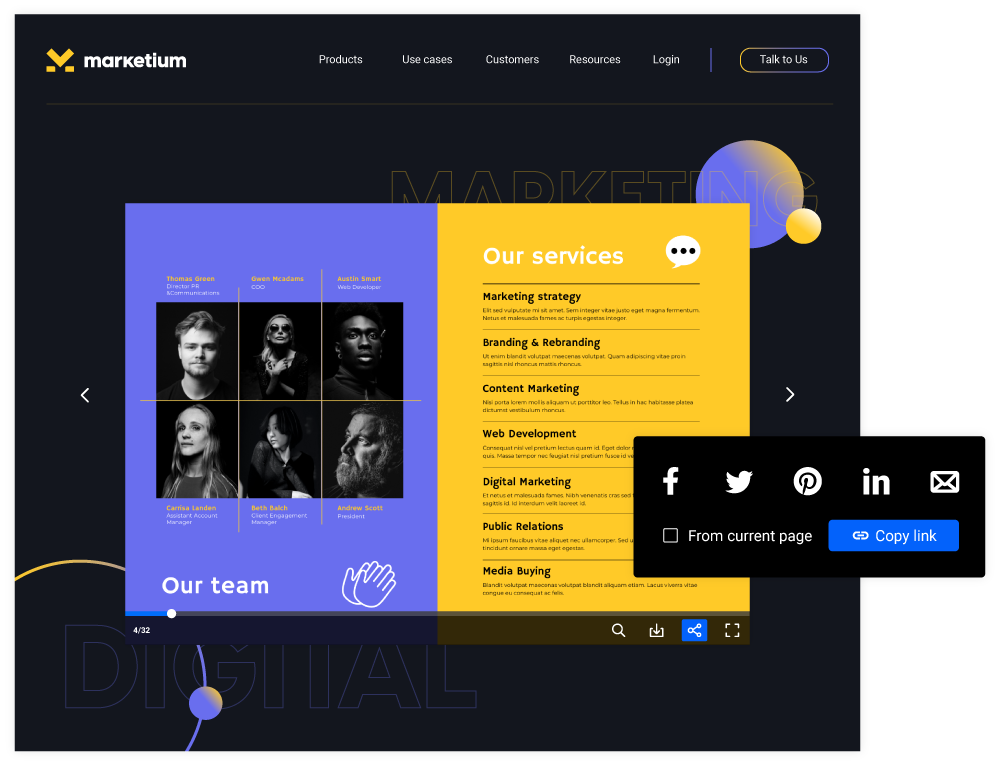


Flipsnack is a great PDF converter tool for interactive storytelling that funnels into lead generation and conversion – all within the same ecosystem!
Maintain brand consistency
Never compromise on branding elements when creating marketing materials, but opt for brand consistency. When creating a digital brochure from scratch, add your logo, fonts and colors and lock them in to ensure no other teammate can make changes to their position or size. For ultimate branding appearance and to eliminate the third-party, customize the brochure link before sending it to your desired audience.
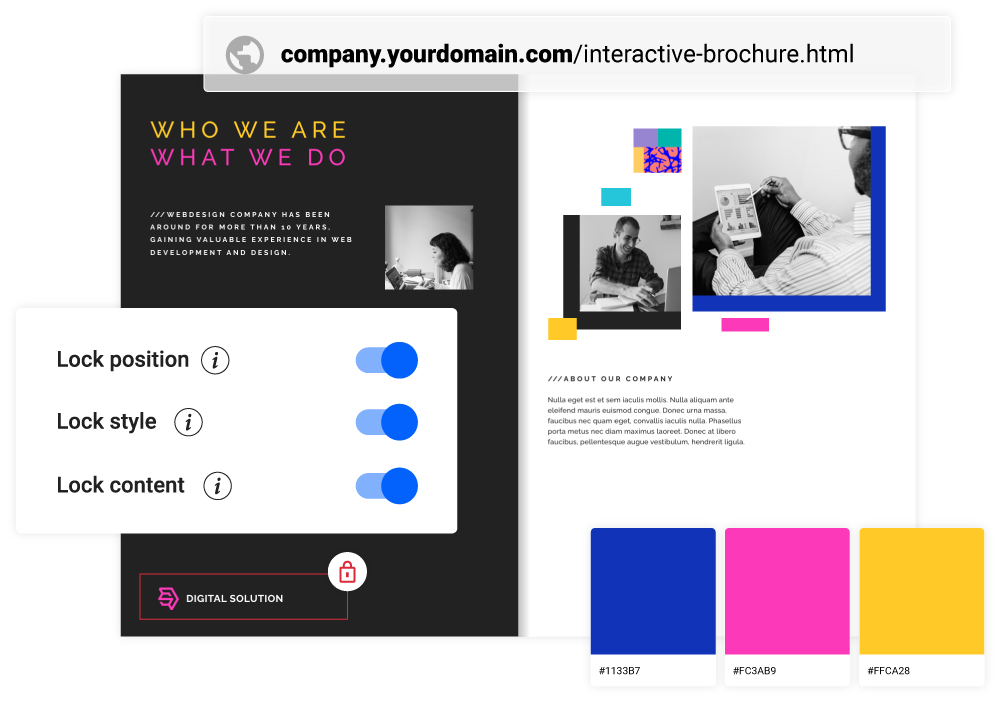
Assign team roles for hassle-free designs
Bring your team together and decide who gets to do what when creating multiple branded brochures. Set the right teammate permissions for each design: editor, contributor, agent to restrict their access to different actions within the Design Studio. Check their activity through logs found in your account and eliminate confusion around any changes. Keep every aspect of your workspace neatly organized or add more workspaces if you want.
Get in touch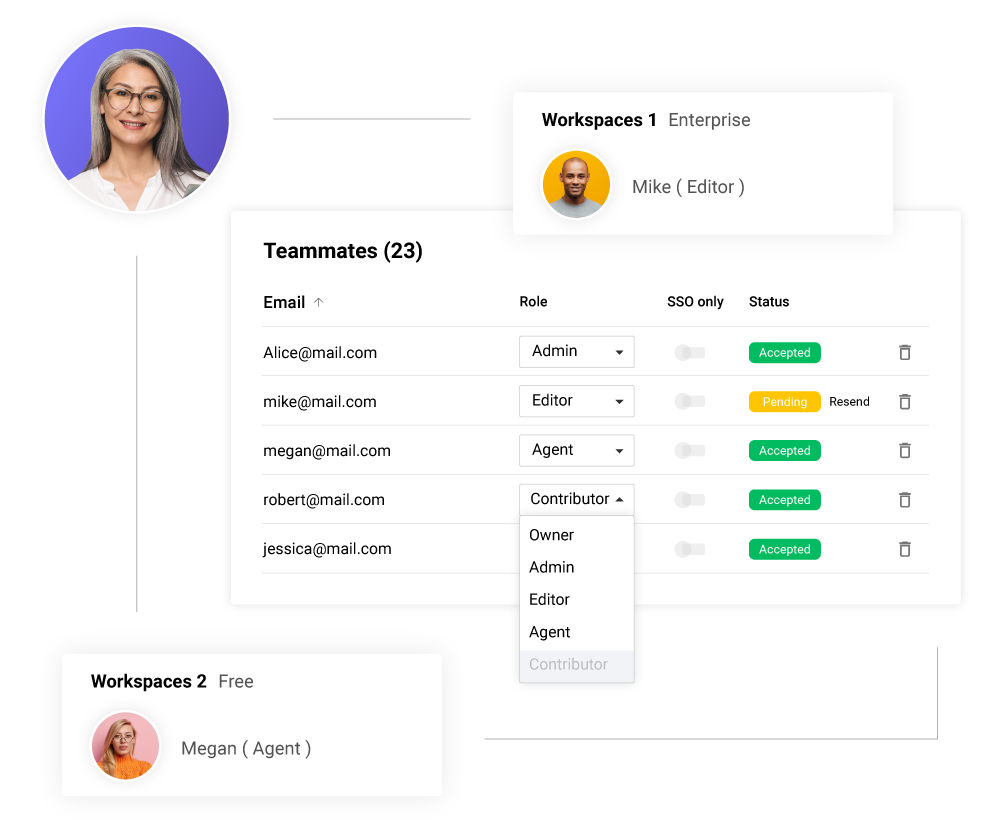
Analyze your audience’s behavior
When you truly get to know your audience and what they’re most interested in, your promotional materials will reflect that and the desired results will show. With Flipsnack statistics, you can check the average time spent reading your online brochure, what your readers clicked on, and the device used. Connect Google Analytics to Flipsnack to make targeted changes for maximum campaign success and Zapier to export the lead form data to the CRM of your choice.
Unlock the full potential of your brochure
Your electronic brochure can benefit from even more interactivity through virtual tours when presenting your headquarters or interactive maps of office locations. Photo slideshows come in handy when providing more context for your products or services when creating interactive brochures. Take things further by integrating your MLS system to Flipsnack and simplify the creation of real estate brochures, leaving you more time to close deals.
Get in touchFrequently asked questions
When we think of brochures, we usually think about tri-fold brochures. However, there are more brochure types, just to name a few: half-fold, z-fold, gate-fold, french fold, double-gate fold, roll-fold and more. Depending on your industry and the message you want to send, your brochure design should reflect that. Start with a brochure template and go from there.
There are many things you should take into account when creating your brochure. In order to help you, we’ve made a list with the top 10 creative tips that make a good brochure design:
1. Know the purpose and the target audience
2. Choose a proper format for your brochure
3. Limit the fonts you’re going to use
4. Get creative with typography
5. Choose the right colors
6. Go for high-quality and appropriate images
7. Create an alluring cover
8. Organize your content
9. Write catchy headlines
10. Add a call-to-action button
Helvetica is probably one of the best fonts when it comes to printing a brochure. When talking about the best font size for a brochure, it’s important to keep in mind that you need to have a big bold headline to catch attention, but keep the body font between 9 and 12. Always use your best judgement. If your brochure design is aimed at an audience who struggles to read such small fonts, go bigger.
When creating digital brochures you can have multiple uses in mind. You can make one to tell your brand’s story, promote your products or services and explain how they work. Another great use of online brochures is addressing any pain points for your sales team so they are better equipped to close deals. Do all of the above through specific types of brochures, be it marketing, real estate, business or others.
Digital designs don’t remove the option of downloading or even printing your creations. With Flipsnack you can download the brochure for offline use, as a HTML5 format or as a ready-print PDF if needed. This option ensures a high quality resolution for your printed documents.
A digital brochure maker is a tool that helps you present your product or services in an interactive way online. It benefits your business by engaging the audience better through interactions, and by offering full sharing control. Check how each brochure is performing with built-in statistics.
What else to try:
Flipsnack empowers you to create a variety of on-brand digital publications, from magazines to online catalogs, and more. Try it today!
Promote your business with interactive digital brochures
Part of a big team? Contact sales.

