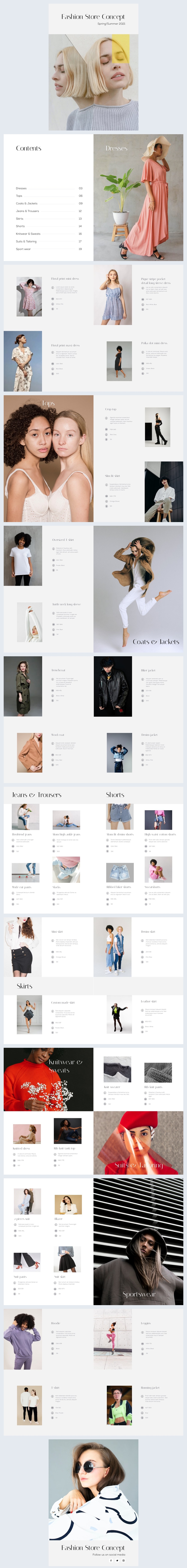Automated Fashion Catalog Template
 Size: 794px x 1123px
Size: 794px x 1123px
 Number of pages: 22
Number of pages: 22
 Page-flipping effect
Page-flipping effect
 Add videos, links, product tags
Add videos, links, product tags
 Include your brand elements
Include your brand elements
 Share publicly or privately
Share publicly or privately
 Statistics about performance
Statistics about performance
 Open in new tab
Open in new tab
Create flipbooks from scratch and set them as templates
Choose page size and make your own design
Upload your PDF
Upload your PDF and make it interactive
You can also try this
Explore the most complex flipbook maker
Get started for free and upgrade to use Flipsnack's premium features