Online PDF to HTML Converter
Convert PDF to HTML files within seconds. Flipsnack turns PDFs into HTML5 flipbooks — flippable online publications that can be easily embedded in webpages or shared and tracked via weblinks. Copy-paste the embed code, and that’s it. No technical skills required.

Trusted by the world’s most innovative businesses





Showcase PDFs on your website effortlessly
Use our PDF to HTML converter and get 3D page-flipping digital publications. Elevate them by adding interactive elements like videos, photo slideshows, quizzes, links, and more. Offer viewers an immersive experience with a stunning HTML5 flipbook embedded on your webpage.
How to convert PDF to HTML
Use our PDF to webpage converter and get professional and engaging flipbooks.
Convert PDF to HTML1. Upload PDF
Log into Flipsnack, then use our PDF to HTML converter to transform your static document into a professional and flippable HTML5 flipbook.
2. Add interactive elements
Customize your new flipbook with interactive elements in our intuitive Design Studio. Choose a transparent background for seamless PDF to web page integration.
3. Copy the embed code
Once you’ve published your HTML5 publication, copy the embed code from the Details section and simply paste it into your website.
5. Check statistics
Analyze and track your document’s performance, like views, clicks, and time spent, by looking at Flipsnack’s Statistics.
Multiple PDF sharing options
Share PDF as a link
Share large PDFs without resizing. Convert them into sleek flipbooks with Flipsnack and share them hassle-free as a link, public or private.
Social media
Turn any PDF into an eye-catching flipbook to share on social media. Showcase your publication and engage your audience across all social channels.
QR code
Simplify access to your PDFs with QR codes. Convert PDFs into flipbooks and empower the audience to view them by scanning a QR code.
Secure sharing for your organization
We know the importance of security, so we’ve developed safe ways to share your publications. Leverage Flipsnack as your PDF to HTML converter and ensure digital documents are delivered securely and effectively to your intended audience.
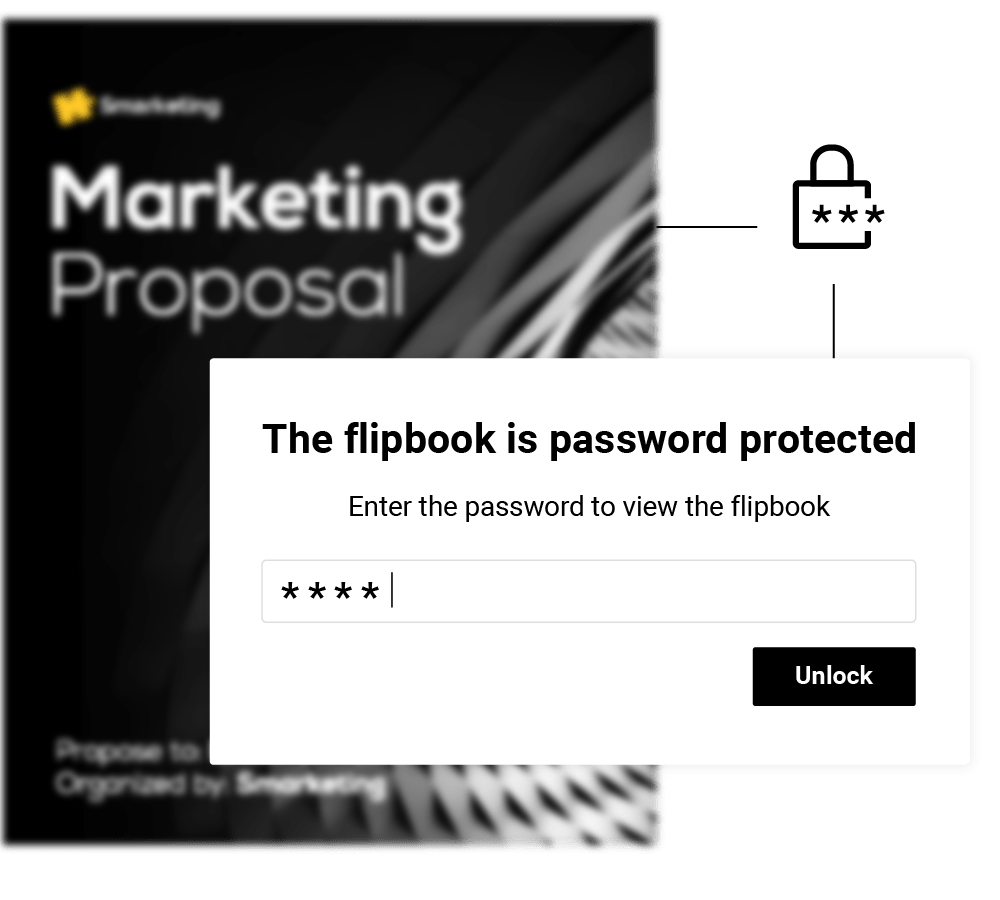
Password-protected sharing
Send password-protect HTML5 publications and ensure only authorized team members can access them. Share private links that require a password for controlled and confidential viewing.
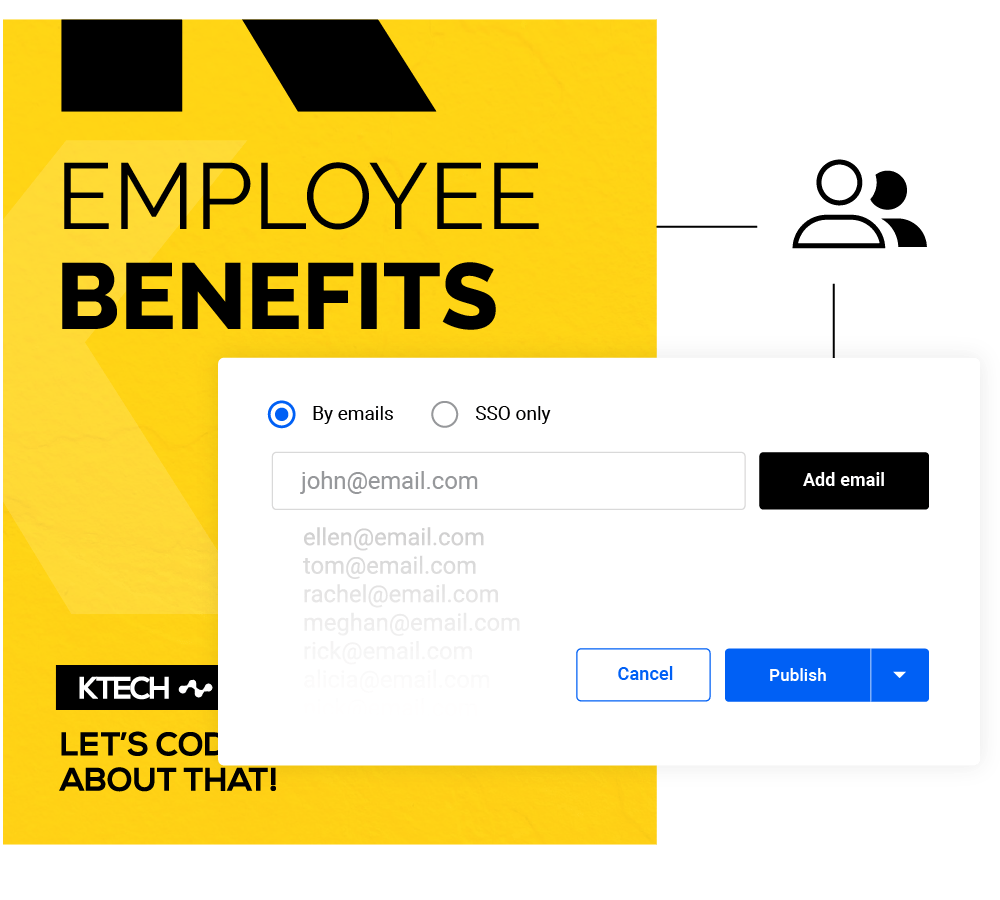
Share privately with specific people
Share your publications privately with specific and trusted people only. Enter their email address and protect confidential information from reaching unwanted contacts.
SSO sharing
Securely share publications by using SSO as an extra layer of protection for your private corporate documents. Allow access directly through your SSO system without a Flipsnack account.
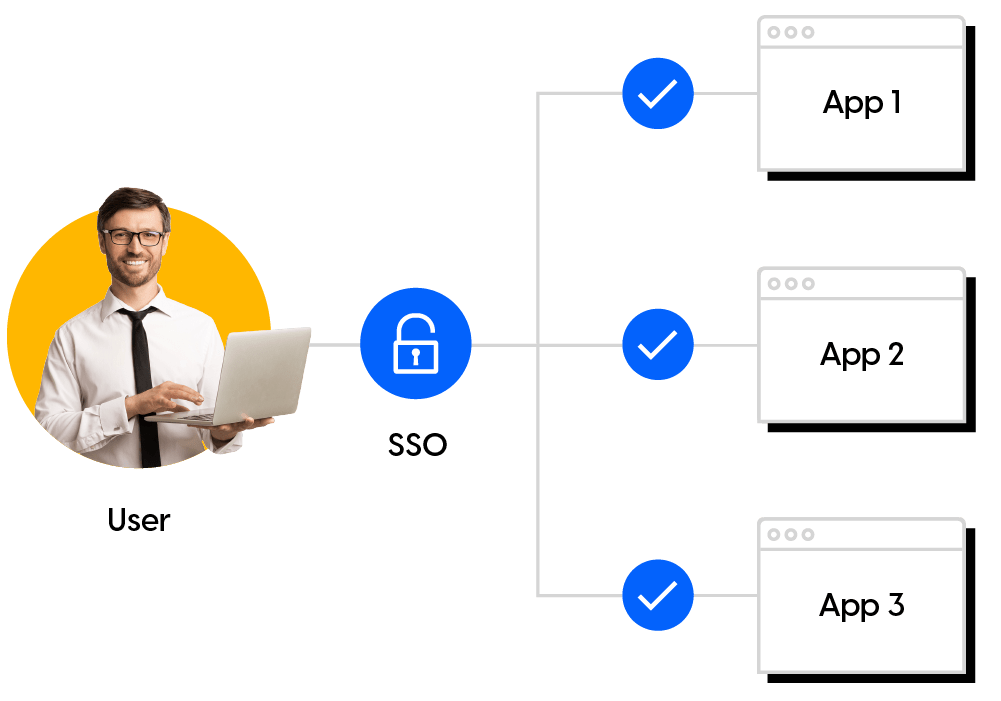
Flipsnack: your #1 choice for any kind of PDF publication
Embrace the power of dynamic and visually appealing flipbooks. Just use our online PDF viewer, add your branding elements such as logo, font, and color palette, and be immersed. Choose from hundreds of professional premade templates from our collection.
Unlock the benefits of converting PDF to HTML
Easy to use
No technical skills? No problem. Upload your PDF document to Flipsnack and transform it into an HTML5 publication. Customize it with a simple drag-and-drop.
Website integration
Our PDF to HTML converter helps you to display the full publication on your website. Easily embed PDF in a web page with a copy-paste code and keep readers on your site.
Analytics and statistics
Convert PDF to HTML and get access to statistics updated in real-time. Use our Google Analytics integration for an in-depth analysis.
Mobile-friendly
Embrace the mobile-friendly nature of HTML5 publications created with Flipsnack. Your converted PDF to HTML will be readable and responsive on any screen size.
AI Accessibility
Use our AI features to generate text summaries for screen readers automatically. Empower everyone to read your flipbook and quickly reach a diverse audience.
Quick SEO optimization
Embrace SEO-friendly flipbooks and set meta titles, meta descriptions, and relevant keywords. Rank higher in search results with HTML5 publications.
PDF to HTML FAQs
PDF and HTML differ in functionality and purpose. PDFs are static, print-ready files ideal for preserving formatting. HTML is dynamic, enabling interactive and responsive web content while reducing file size. HTML has a fast loading speed and allows for multimedia, links, and SEO optimization, whereas PDFs are best suited for offline sharing and consistent design across devices.
To display a PDF as HTML, convert the PDF into a web-friendly format using tools like Flipsnack. With a PDF to web page converter, you transform PDFs into interactive, mobile-friendly HTML5 files that can be easily embedded or shared online.
To embed a PDF on a web page, upload the PDF to Flipsnack and transform it into an HTML5 flipbook. Customize it with interactivity and publish it. Now go to Details, select the three dots, and choose the Embed option. Simply copy the link from the iframe tag and paste it into your site.


