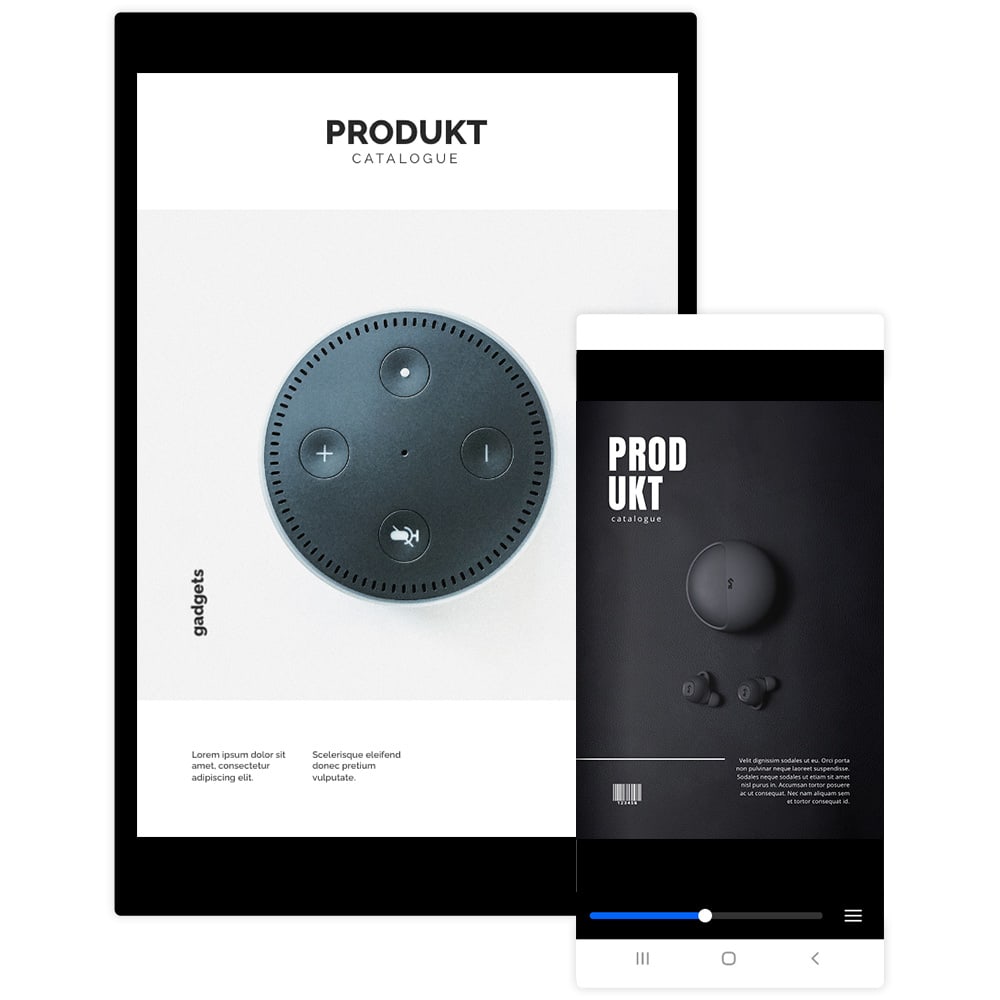Download HTML5 page-flip magazines
Downloading your magazines as HTML5 allows you to have an offline version on your PC which is easily accessible in browser online or offline. It also enables you to upload and host them on your own servers if you wish.

How to download HTML5 flipbooks:
1. Log in and go to My Flipbooks
2. Select Download to the right of your desired flipbook
3. A new window will pop up with your download options
4. Select Download HTML5
Perfect for offline use or self-hosting
If it’s important for you to always have access to your magazines, even in areas with little to no internet connection, simply download your content as an HTML5 file. It’s also great for hosting your page flip magazines on your own servers.
For an offline HTML5 version of your magazine on your smartphone, download the Flipsnack app and then download your magazine!